
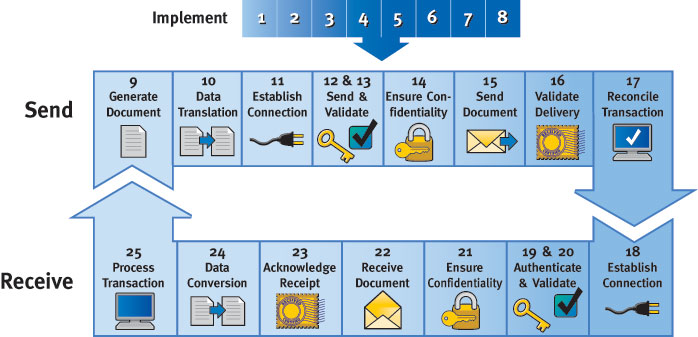
Send |
Receive |
||
|---|---|---|---|
 |
Generate Transaction Document—Initiate a B2B transaction using back-office systems such as enterprise resource planning (ERP), order management, or supply chain management (SCM) systems. |  |
Establish Connection—Connect to your trading partner directly or via shared services, such as VANs or marketplaces. Use any type of network, ranging from the Internet to T1/E1 lines to dial-in. |
 |
Put Data in Standard Document Format—Convert the transaction document from the back-office system format to the correct community standard such as EDI, XML, CIDX, HIPAA or RosettaNet. |  |
Send Authentication and Validate Sender—Ensure that the document came from the correct trading partner. Ensure that your trading partner intended to send the document to you. |
 |
Establish a Connection—Connect to your trading partner directly, or via shared services such as VANs or marketplaces. Use any type of network, ranging from the Internet, to T1/E1 lines, to dial-in. |  |
Ensure Confidentiality—Use encryption over the public Internet via AS2, S/FTP or VPNs, or use private network connections with your trading community. |
 |
Send Authentication and Validate Recipient—Ensure that your communications are sent to the correct trading partner. Assure your trading partner that the received document is from your company. |  |
Receive Document |
 |
Ensure Confidentiality—Use encryption over the public Internet via AS2, S/FTP or VPNs, or use private network connections with your trading community. |  |
Acknowledge Receipt—Make sure your trading partner knows you received the document. Choose from a variety of electronic mechanisms. |
 |
Send Document |  |
Convert Data Into Required Format for Processing—Convert the received document into a format your back-office systems can process. |
 |
Validate Delivery—Ensure the trading partner has received the document. Choose a mechanism that is compatible with your systems. |  |
Process Transaction—Deliver the document to your back-office system for processing. |
 |
Reconcile Transaction with Origination Point—Provide visibility into the transaction's status. Avoid errors, phone calls, and rework. | ||